Viewing reports
You can view a list of existing reports via the Reports page, which can be accessed quickly and easily from the Vodafone Business Managed IoT Connectivity Platform Dashboard.
To view a list of existing reports
In the main menu on the home page, click on Reporting then select Reports from the dropdown menu that appears.
You can then search for the report you need by clicking on Filters in the top left corner and entering the relevant information regarding the Organisation, Report ID, or Schedule ID.
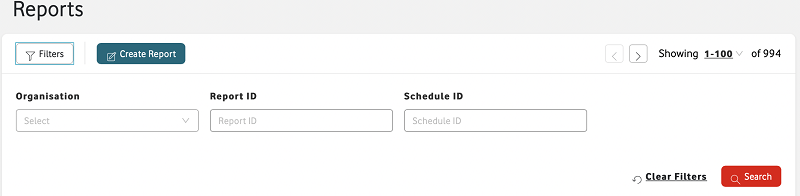
Can't find what you're looking for?

Your IoT administrator
Talk to the IoT administrator in your company. They understand your system best.

